Leafing through an old copy of the BJP, I found a piece on the best photobooks of the decade where Martin Parr is asked his opinion. The following are excerpts from the article which is copyright BJP.
This has been the decade when people have rediscovered the book. And that's been prompted by some important new references, starting with Fotografia Republica, published by Museo Nacional Centro de Arte Reina Sofia to coincide with its exhibition during Photo Espana in 2000 and edited by Horacio Fernandez. It was really the first to publish actual spreads from books and magazines, so we must always credit him for getting the ball rolling. Next was Andrew Roth with The Book of 101 Books (PPP Editions, 2001), whose list was predominantly American, with a few Japanese thrown in. And then of course there was my and Gerry Badger's contribution (The Photobook - A History, published in two volumes by Phaidon in 2005 and 2006), and since then there have been many others.
So suddenly the status of the book has improved dramatically and people now take it a lot more seriously as a contributing factor to our understanding of photographic culture. I have always maintained its significance, being a photographer and knowing that I and other photographers always cite books as their inspiration. History is so subjective; it's constantly in flux. It's usually written by theorists and academics, who don't have the same regard for the photographic book that photographers do. So we think of our (Parr and Badger's) contribution as being a revision of history, taking on board many books and photographers that have been somewhat marginalised and overlooked, and bringing them to the attention of a wider audience.
BETTER BY DESIGN
First off, a good book consists of great pictures. Secondly, you've got to have the production and the narrative that really makes those pictures come through to the viewer most effectively. Every aspect of the book has to be working in its favour. One of the criteria I've used here, in my selection of books from the past decade, is whether the book explores different ways of printing, different narratives and different looks and feels. The way that Dash Snow organised his books is integral to the understanding of his work. Others are more traditional. Rinko Kawauchi's book, Utatane, is not dynamic in terms of production values, but the photographs are nonetheless beautifully laid out and simple to read.
Photographers and designers are exploring creative possibilities a lot more, but all we're doing really is catching up with the great achievements of the Japanese. They were doing all this in their post-war publishing period in a way that was so far ahead of the west it was quite remarkable. The thing that still completely stuns me is that we chose to ignore this. So until I went there in 1992, I had no idea how spectacular the books were. I'd seen the work of many of the photographers, in books such as Mark Holborn's Black Sun: The Eyes of Four, Roots and Innovation in Japanese Photography (published by Aperture in 1986) and curated into shows such as John Szarkowski's New Japanese Photography in 1974, and I liked the pictures. But it's only when you see the books that you realise how amazing they were as vehicles for ideas within photography.
Now we've caught up, and the design aspects of books are so much bolder and more adventurous than in the 1960s and 70s. That was the great heyday of American photography but the books they were producing were not as exciting as the actual work, and you'd have two white pages with a picture on the right. At the same time, the Japanese were exploring full bleed, special cuts and all kinds of other things. Occasionally in Europe and America you'd have someone like William Klein in 1956, who would tear up these rules and do something radical, but in general we were much more conservative. Now the playing field is much more level and we are learning what the Japanese learnt 30 or 40 years ago. This is evident in some of the books in this selection.
We need and require mainstream publishers, but their books tend to be a lot more conservative. So the real workshop, and the place where people can experiment with ideas, is small publishers, or indeed self-publishing. The quality and variety of print-on-demand books is improving. When people like Blurb first appeared they too were very conservative, but they are constantly improving. In another 10 years time, you'll find many more photographers self-publishing their own Blurb books.
One thing that's problematic with all this is that all photographers believe they deserve a book, and that it will have a dramatic affect on their careers. Sadly, very few of these books capture the imagination and become a cult item. For most books, if you sell 500 you're very lucky. Few have the momentum of some of the books here, which are celebrated and collected and known as being important signposts in photographic publishing.
The reason Japan was so successful in the post-war Provoke period was that designers were literally given pictures by photographers and asked to come up with the ideas. Total collaboration with amazing designers such as Tadanori Yokoo allowed photographers to create these incredibly exciting books. But the potential is still underexploited - as is the capacity to be bold, to be exciting, and to really think and problem solve. It's getting the balance right. You've got to have the right project and the right vehicle to bring it to its full potential, and that's not such an easy thing to determine. Photography is often a problem-solving exercise and so is making a book, thinking of ways of making the work you've got come out and sing on the page more effectively. So often conservative design holds things back.
MARTIN’S FAVOURITES
All the books listed here have fantastic images and superb production values that make them, and become classics in their own time. Often quite radical, and therefore sometimes only appreciated after some time, they are all bound to go down as big contributors to our ongoing photographic book culture.
THE KIDS ARE ALRIGHT - Ryan McGinley, self-published, 2000
 | McGinley almost single-handedly revitalised American photography in a way Nan Goldin had done 15 years earlier, with his images of his friends having a wild and wonderful time. This edition of 100 was a shining beacon of how a small self-published book can announce the arrival of a major new talent. |
PRETEND YOU'RE ACTUALLY ALIVE - Leigh Ladare, ppp Editions, 2008
 | This beautifully-produced book shows the fascinating relationship between the photographer and his mother, an ex ballet dancer. A searing investigation of a strange and sometimes sexually charged connection, it combines notebooks and photographs and remains gloriously ambiguous. |
BERLIN: IN THE TIME OF THE WALL - John Gossage, Loosestrife, 2004
 | Gossage is one of the true original voices in photography. He spent many months exploring Berlin in the 1980s, and this tome is an index of urban possibilities with photography. Never too dramatic and always fresh and original, it is a remarkable journey around the wall, in the run up to its welcome demise. |
FLAMBOYA - Viviane Sassen, Contrasto, 2008
 | Sassen was brought up in Mozambique and has returned to Africa to shoot these strange and graphic portraits. Sometimes posed and sometimes caught, these photographs are combined with a stunning design, in which many of the pages are cut, to produce a strange and compelling book. Her portraits are so original it is difficult to place them. |
UTATANE - Rinko Kawauchi, Little More, 2001
 | From time to time a new photographer arrives on the scene who is difficult to classify. Kawauchi is one such photographer. Her images are so fresh, so simple and original, it almost defies belief. Utatane translates as siesta, which does give you a clue about her images' dreamlike quality. This book has been reprinted many times and Kawauchi is now known and appreciated internationally. |
SLIME THE BOOGIE - Dash Snow, Peres Projects, 2007
 | In his short creative life (he died earlier this year at the age of 27), Dash Snow re-invented how the book and the zine looked and felt. Usually surrounded by matt black ink, he juxtaposed images of his friends with newspapers and Polaroids in both colour and black-and-white. Slime the Boogie was published in a limited edition of 300, and is the best of his books. |
CHECKED BAGGAGE - Christien Meindertsma, Soeps Uitgevererij, 2004

This remarkable conceptual project documents 3624 objects Meindertsma bought at auction for EUR200. All of them had been confiscated at Schipol airport during the stringent security checks initiated after 9/11. The book was published in an edition of roughly 1000, and one of the featured objects was given away free with each copy.
HACKNEY WICK - Stephen Gill, Nobody, 2005

This book was the second Gill self-published, and started a remarkable run of publications by one of Britain's newest and most ingenious photographic talents. It features images of a Hackney market taken on a 50p plastic lens camera sourced at the very same place.
WHY MISTER WHY - Geert van Kesteren, Artimo, 2004

This is the most compelling new book to deal with war in the last ten years, and has a feel of a magazine, with thin paper and serrated edges that all add to its immediacy. The title comes from the phrase that van Kesteren heard shouted at him many times as moved round Iraq.
A SHIMMER OF POSSIBILITY - Paul Graham, Steidl/Mack, 2007

Graham is a restless photographer, and is constantly thinking up new ways to represent the world. This book, which consists of 12 separate narratives in 12 separate volumes, was universally applauded on publication.






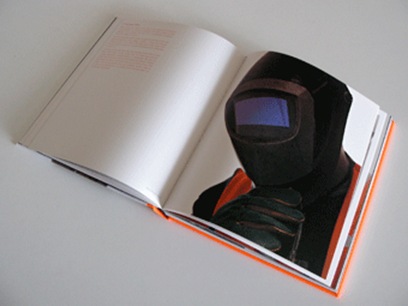






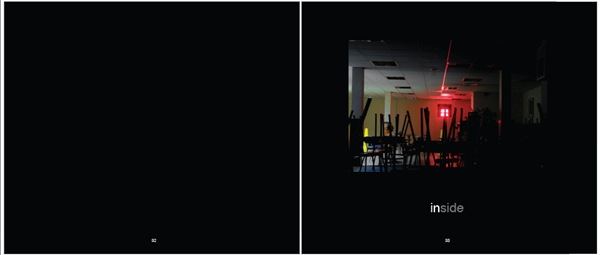

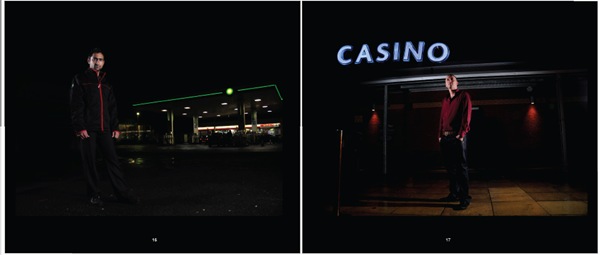







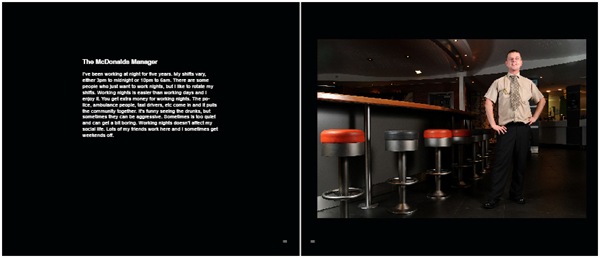







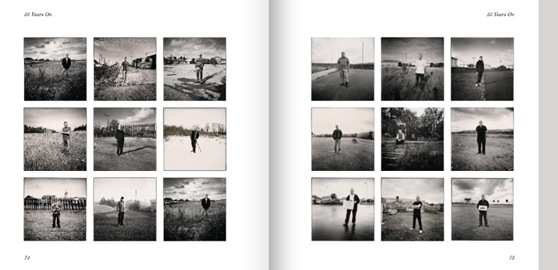
 Despite the frequently expressed, gloomy prognosis about the health of the book and the future of the printed page, one area of publishing seems to flourish unabated. Indeed, interest in the photobook has never been higher and is, if anything, intensifying, at a time when photography is subject to great sea changes and a marked degree of uncertainty, especially in traditional editorial markets.
Despite the frequently expressed, gloomy prognosis about the health of the book and the future of the printed page, one area of publishing seems to flourish unabated. Indeed, interest in the photobook has never been higher and is, if anything, intensifying, at a time when photography is subject to great sea changes and a marked degree of uncertainty, especially in traditional editorial markets.
















